I'm also linking up with Teaching Trio for their Technology Thursday again:)
I remember being in the classroom and being so overwhelmed by everything that HAD to be done (hello, special education paperwork!), and struggled to do those little things that made a difference. When I was in college, our education teachers always stressed how important it was to make sure you have their attention. Nobody is going to remember anything if you don't have their attention. However, do you know how hard it is to get the attention of a tween/teenager? Especially a tween with autism or a learning disability? Very hard!
So, how can you get the attention of your students with an otherwise boring math lesson? Grab them with a hook! Personally, the easiest and fastest way to hook my students was with BrainPop. My school had a subscription, and my students loved Tim and Moby and how they solved common math problems in a 3-5 minute video. I especially loved how they touched on important vocabulary words and included a quick quiz at the end (although I didn't always have time to do the quiz...). They include a wide variety of topics, and there was almost always a video related to the topic I was searching for.
Another option would be to use Voki. I've talked about Voki before. It allows you to create avatars and either record your own voice, or type what you would like your Voki to say. The videos have to be short (around 400 typed characters or 30 seconds of recording time), and can be a great way to open class. Below is a Voki I quickly created for combining like terms.
I particularly like Voki because of the short amount of time it requires. Also, once you create your Voki, it keeps it saved for you in your profile (so you can use them over and over again). What's even better is that you can embed Voki into your SmartNotebook files if you use the Smartboard. That way, they are there the next time you use that lesson.
Hopefully you have some new ideas spinning in your head, or are at least inspired to use an attention grabber in your next lesson!


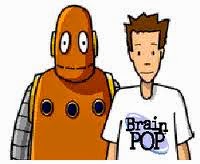
I love BrainPop and Voki both. Kids love responding to BrainPop videos. I don't use it often enough!! Thanks for the reminder!
ReplyDeleteAlison
Rockin' and Lovin' Learnin'
I love BrainPop too! I smiled and stopped to watch a science video when I walked into a classroom this morning:)
DeleteI'm pretty sure Tim and Moby can explain just about anything better than I can.;) I use Brainpop all the time, and I agree that it hooks the kids right away. I've used ShowMe to create tutorials, but Voki sounds like a cool way to change things up. Thanks so much for linking up!:)
ReplyDeleteKristin
iTeach 1:1
I agree! They have a great combination of humor and information - gets the kids engaged and informed;)
DeleteI love BrainPop as well- so many great videos on there! But i'm even more impressed by your videos that you created- love it!
ReplyDeleteThanks for linking up!
Aylin :)
Learning to the Core
Thanks! I got really comfortable using ShowMe last year - I loved the chance to create videos for my students (using my vocabulary and methods) to watch, even when I wasn't in the room!
DeleteThanks for stopping by!
I've never used Voki, but it reminds me of Tellagami, which I absolutely love (and so do my students!). I'll have to try it out! Thanks for demonstrating it!
ReplyDeleteVoki and Tellagami are like sisters - one is app based and the other is web based. I used Voki for this particular blogpost because most teachers have access to the internet, but not everyone has iPads:)
DeleteGreat ideas for hooking students on a new concept or skill.
ReplyDelete(P.S. I have a picture of myself with Mobi! Love BrainPop!
:)
Fabulous Fifth Grade Fun
I'm so jealous! I wish I had a picture with Moby:)
DeleteHey Stephanie - it sounds like you have a great many tricks in your tool belt. How great. I see a lot of potential for flipping the classroom with these tools as well. Which are your fav screencasting tools? :)
ReplyDelete