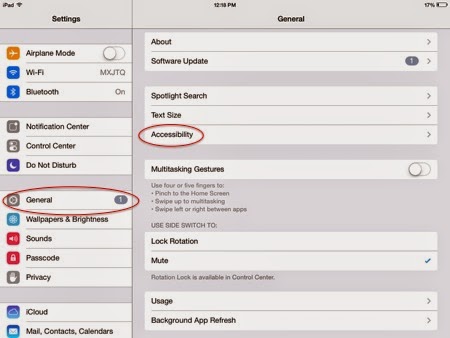I can't believe its already May! I'm so glad the harsh winter is behind us, and sunny days pool side are just ahead:) But now, its time for my favorite first-of-the-month link with Farley for her Currently post.
Right now, my kids are playing and I (was) watching Extreme Couponing. My son changed the channel to something on Disney Channel.
T-Ball is in full force! Its exhausting, but I love it. We have only had 3 games (due to rain), but the kids are really great and my son has a blast. He is actually doing really well this year, super focused and trying really hard to do his best (which is great for a 5-year-old).
I FINALLY found my tiny scrapbook for my daughter's 1st year (that I thought I had lost), so I want to get that done. I also want to paint something for our kitchen (I found a stand at Gabriel Brothers a couple of weeks ago, but it has been empty ever since). My sister made me some letters with her Cameo Silhouette (it says Southern Hospitality), so I just want to paint a background on a canvas.
I want some more time off. I know I am very lucky to have a teacher's schedule, and on top of all of the days we get off for holidays, I get 10 personal days too. However, I've burned through those (I had to take 5 days off in January when both of my kids got the flu!), and now I need to take some days off without pay, and that sucks:( But I'm not missing my sister-in-law's high school graduation.
We are car shopping. My Ford Escape has been great, but it is now 10 years old, we are almost to 150,000 miles and I need something bigger. I am hoping to test drive another GMC Acadia after the T-ball game today. We'll see what happens:)
This summer, we are going to the Outer Banks for a week with my whole side of the family (dad, 3 sisters, their husbands & kids). It will be so much fun! I also am hoping to get pool passes to our community pool for the summer (but I hate the $400 price tag!), and am dreaming of a few day trips just to break it up.
Now, I'm off to read what everyone else is Currently doing!